
Gear Review: Tech 21 Blonde v2 Fender Amp Modeling Pedal
The Tech 21 Blonde (v2 in this case) is a stompbox amp modeling pedal designed to emulate a range of Fender amps, a role that it fills very well. It’s one of a series of “Character” pedals from Tech 21, whose experience building analog amp modeling pedals goes back to the original SansAmp a decade or so ago. Each of the “Character” series pedals is designed to emulate characteristic amp sounds for a particular manufacturer (such as Fender in the case of the Blonde, Vox, Mesa Boogie, etc.). Harmonica players have traditionally favored Fender amps for amped blues, so the Blonde is the likeliest pedal in the series to appeal to blues harp players.
At $169 retail, the Blonde is at the high end for pricing compared to single-amp-model competitors such as the Boss FBM-1 Bassman pedal and FDR-1 Deluxe Reverb pedal, but it’s also better-sounding and more versatile. Its controls are simple and effective, it’s practically noiseless in operation, and it runs on a 9 volt battery (or DC power with an optional adapter), which makes it fully portable and convenient for use at jam sessions and other situations where setup time is short. What’s not to like, aside from the fact that it doesn’t have any built-in FX? 
The blonde covers the basics without fuss or frills
As you can see from the picture, the Blonde’s controls are few and to the point:
The Blonde has no reverb or delay. If you’re running the device through a PA or keyboard amp with either of these FX, you can use the effects in the amp (assuming you can get near the PA and understand quickly enough how to set the reverb/delay level for the harp, no easy trick at a lot of jam sessions). Regardless of whether you have FX available in your amp, you really should run the Blonde to a clean amp like a PA or a keyboard amp, not a traditional blues harp tube amp.
In Use: Fender in a box
Tech 21 helpfully supplies illustrations of a few useful knob settings, and I found the recommended Bassman setup to work well for harmonica without any adjustment. I tried a few variations on settings for Level, Drive, and Character, and found that I could get a range of usable tones, including some pretty hard-edged sounds. As usual for any amp modeler (or amp), changing any one of these controls demanded changes in the others too to avoid feedback and maximize tone. Speaking of feedback, the device will certainly howl if you push it hard, but it’s not especially feedback-prone. Bass response in particular seems very strong (in a good way).
An unlabeled button on the front panel switches cabinet modeling (based on a 12″ Jensen setup) in and out. (By the way, what’s up with that no-label thing? A button as important as that ought to have something next to it that tells you what it does. Don’t be fooled by the picture above, which shows a small speaker symbol next to the button; I’m looking at my unit right now, and that symbol isn’t on it.) As usual for any amp, modeled or otherwise, without the cabinet the sound is plenty raw. If you like the sound of the cab you’re running the pedal through, that might be fine. I found that switching off cabinet modeling with the pedal connected to my Peavey KB-2 keyboard amp (with 10″ speaker) produced a big, barking tone that was similar to the bark of my Ron Holmes-modified Crate VC508 in side-by-side comparison. However, my guess is that running this device through a PA (or a powered PA speaker) without the cabinet modeling on would sound a little too raw for most players and most songs.
The Blonde won’t turn on without a 1/4″ input plugged in, which is a good way to preserve battery life. I tested it with both the Fireball V and Bottle o’ Blues mics plugged straight into the input, and it produced big, meaty, tough tones with both.
Value for Money is Strong
The Blonde’s competition in this price range includes both multiFX devices like the Digitech RP255 and the Zoom G2NU, as well as the aforementioned Boss FBM-1 and DRM-1 pedals. The Blonde is definitely a better buy than either of the Boss pedals, given that it’s more versatile and better-sounding than both of them. The RP’s wide range of good-sounding amp models (including clean models) and FX makes it more versatile than the Blonde–it’s hard to get bored with the RP–but the Blonde gets an edge in at least some situations because it runs on battery. I also found the Blonde’s Bassman sounds to be just a little tougher than the Digitech’s (and more detailed than the Zoom’s harder-edged Bassman model), though both put out a big sound that’s plenty responsive to the player. In terms of ease of use, the Blonde is a winner for sure (though the RP is easy enough to use when you add my patch set).
Of course, the ease-of-use comparison isn’t quite fair. The Blonde basically does one thing, while a multiFX device might be doing ten things at once. With a multiFX device you need to do your setup before the show–you need to think through the sounds you want and put them where you can use them, ready to go. You can’t adjust everything at once when you’re onstage, any more than you could do it with a chain of ten “real” FX pedals. The beauty of it is that once a multiFX device is set up with the sounds you want, you can achieve amazing changes of tone instantly–much faster than you could by adjusting physical FX pedals one by one.
I use a lot of different sounds and FX in my performances; almost everything I do with the looper includes a layer that has an octave doubler, a rotary speaker, or a vibrato, and I like having those sounds available in a single device. I wouldn’t replace my RP355 with the Blonde for most performances, but I’m glad to have the Blonde for straight blues gigs, jam sessions and other situations where I want absolutely minimum setup time and at least one great sound to go to.
I recorded a few samples with the Blonde and the RP355 to highlight the similarities and differences in their sounds. Here’s the Blonde:
Tech 21 Blonde with Fireball V mic into Peavey KB2
And an amped-up sound on the RP355:
RP355 Dark Blue Tweed with Fireball V mic into Peavey KB2
Finally, just to show what a difference delay can make, here’s the RP355 running the RP355 Dark Blue Champ patch with delay engaged, again with the Fireball V mic:
RP355 Dark Blue champ with delay engaged
Summary: The Blonde is Harp-Friendly
If all you want is a great Fender amp emulation, you want to keep things simple, and you’re ready to spend more for additional FX (starting with delay and reverb), this thing rocks. It does what it does very well, and it’s built to last. It’s basically like buying a good harp amp, with the same benefits and limitations (except that you can’t throw a harp amp into your knapsack to take it to the jam). Keep in mind that, as with any amp modeling device (and as previously noted), you should run the Blonde into a PA or other super-clean amp rather than a typical guitar or harp amp. Modeled amp distortion on top of tube amp distortion isn’t the best way to produce a usable sound, unless you’re playing harp for Nine Inch Nails.
If you decide to get one of these devices and you don’t have a delay or reverb, check out this article on using the Digitech RP as a delay and reverb box. With my patch set, it’s easy and economical.
Tags In
Related Posts
13 Comments
Leave a Reply
You must be logged in to post a comment.
WHAT’S NEW
Categories
- Audio/Video
- Blog
- Blue Future
- Digitech RP Tricks and Tips
- Discography, CDs, Projects, Info, Notes
- Featured Video
- For the Beginner
- Gallery
- Hunter's Effects
- Hunter's Music
- Huntersounds for Fender Mustang
- Meet the Pros
- More Video
- MPH: Maw/Preston/Hunter
- My Three Big Contributions
- Player's Resources
- Pro Tips & Techniques
- Recommended Artists & Recordings
- Recommended Gear
- Recorded Performances
- Reviews, Interviews, Testimonials
- The Lucky One
- Uncategorized
- Upcoming Performances
- Zoom G3 Tips and Tricks
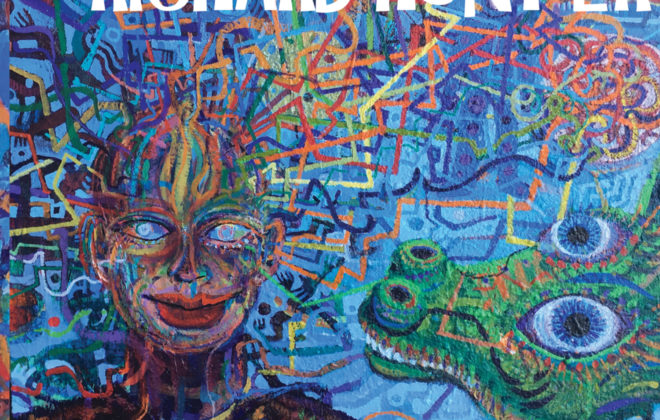
So, now we’re waiting for samples from you. Very interesting!
Do you try LoneWolf HarpAttack and HarpBreak? Harp Commander? Can you show differences?
Stay tuned…
Boris, I have a couple on my YouTube page. Great pedal! I use the Bass Driver now, though.
Samples added, see what you think.
Richard! Can you make a longer demo with different dynamics. I mean response to different attack and different volume levels.
Now it’s most important for me for dirty harmonica is a dynamics. Best dynamics have LoneWolf HarpAttack and my amp, while RP200 overdrive response is not so good. So what about blonde?
Great idea.
Richard, my normal rig is an astatic JT30 in a carbon copy delay and a Sonny Jr Cruncher. Last week I had the problem that the Sonny Jr at a certain moment gave no more sound. It started again but it sets me thinking about an emergency back up for such occasions. For playing wit he bassman/sonny jr sound, no effects needed, what can you recommend as an easy carrying and easy set up back up for playing straight in the PA.
The Tech-21 Blonde
The Harp Break
The harp commander
The FBM-1 (I suppose not)
If what you need is a backup for the amp with no FX, the least expensive solution is a used RP150 or 155 with my patches in it. Most of the patches in that set use no FX besides delay or reverb, and you can easily turn off the delay and reverb if you like. What remains is a bunch of great amp models, for cheap. Used RP150s sell now for $30 or less, and they’re built like tanks. And you can use it for delay and reverb with your Sonny Jr. when you’re up and running with the SJ.
If you need something that runs on batteries, I’d recommend either the Tech 21 Blonde or a Lone wolf Harp attack.
Richard, thanks.
How does the RP150 or 155 behave with bullet mics?
Hi Eric, the RP150/155 behave well with bullets–better overall than the RP250/255/350/355, because I didn’t use the kinds of modulation FX (like chorusing or flanging) that don’t work well with bullet mics on the 150/155.
today I’ve checked Tech21 blonde in a music store and compared it with my Harp Attack. Tech 21 have more huge bottom while slightly muddy (I think because of speaker emulation). Harp Attack have slightly better dynamics, while Tech 21 have a nice dynamics too. I think Blonde v2 with switching off speaker emulation will be a nice pedal for harp.
Richard, I’ve been playing a melodic but raw style of harp, through a fireball into an assortment of effects pedals and finally into the Tech21 Para DI and then direct to the PA. I love it. Recently I came across the discontinued Tech 21 Blonde Deluxe and bought it. It seems to be the same pedal as this Blonde V2 but with presets/effects loop/and XLR out. I’m sold. It’s fantastic! Thanks for all you do for the harp community!
[…] try, though in general Fender amps and their emulations are solid default choices for harp players. I’ve owned the Blonde and the Joyo, and the Joyo is in my opinion better value for money. Certainly the Joyo sounds good […]