
RP Tip #16: Three ways to record with your RP
If you like the sounds your RP makes, you’re probably going to want to record with it. There are three ways to do that, and all of them work well.
1) If you like the sound of the RP through whatever amplifier you’re using with it, then you can just stick a mic in front of the amp speaker and hit RECORD on your recordng device–exactly as if you were recording an electric guitar from an amp. A Shure SM57 mic or equivalent, placed an inch or so from the speaker grille and facing straight into the center of the speaker cone, is a good place to start. We recorded our RP155 patch samples with a Zoom H4 right in front of the speaker grill, and it worked fine for us.
 2) If you already have a decent audio interface for your computer, or good inputs on your recording device, you can run cables from the XLR outputs or 1/4 inch outputs on the RP directly into your audio interface or device inputs. Use LINE or INSTRUMENT level inputs for this purpose, NOT mic level inputs. Recording from the stereo outputs gives you the full flavor of effects like the rotary speaker, flangers, reverbs, and delays, which is very cool, but if recording inputs are in short supply, the RP sounds fine recorded in mono too. Remember also that if you use the XLR outputs, you MUST use both–the only mono output is the left 1/4″ out.
2) If you already have a decent audio interface for your computer, or good inputs on your recording device, you can run cables from the XLR outputs or 1/4 inch outputs on the RP directly into your audio interface or device inputs. Use LINE or INSTRUMENT level inputs for this purpose, NOT mic level inputs. Recording from the stereo outputs gives you the full flavor of effects like the rotary speaker, flangers, reverbs, and delays, which is very cool, but if recording inputs are in short supply, the RP sounds fine recorded in mono too. Remember also that if you use the XLR outputs, you MUST use both–the only mono output is the left 1/4″ out.
3) Since the RP is itself a 24-bit digital audio interface, you can connect the RP to your computer via USB for recording directly from the RP. We’ve done this ourselves on a couple of recent sessions, and the clients loved what they heard. (For a closer look at one of these sessions–the parts I recorded for episode 3, season 2 of the BBC series “Copper”–check out this post.) Any patch that’s active on the RP at the time of recording will process the input signal before it gets to the output. In this case, you MUST have previously downloaded the correct audio drivers for your specific RP device from Digitech.com and installed the drivers on your computer. Once that’s done, you will probably need to go into your recording software and tell the software to use the RP as your audio input and output device. See the instructions for your recording software to find out exactly how to do this; in most cases, your software will have a menu that shows you all the available input and output audio devices on your computer, and you just check off the ones related to the RP.
Any of these techniques can produce good results. Watch out for digital clipping (which displays visually as squared–off waveform tops in your audio recording software), and lower the level of the RP’s outputs or the recording device’s inputs if necessary to get a signal with a level that’s neither zero nor clipped.
Tags In
Related Posts
12 Comments
Leave a Reply
You must be logged in to post a comment.
WHAT’S NEW
Categories
- Audio/Video
- Blog
- Blue Future
- Digitech RP Tricks and Tips
- Discography, CDs, Projects, Info, Notes
- Featured Video
- For the Beginner
- Gallery
- Hunter's Effects
- Hunter's Music
- Huntersounds for Fender Mustang
- Meet the Pros
- More Video
- MPH: Maw/Preston/Hunter
- My Three Big Contributions
- Player's Resources
- Pro Tips & Techniques
- Recommended Artists & Recordings
- Recommended Gear
- Recorded Performances
- Reviews, Interviews, Testimonials
- The Lucky One
- Uncategorized
- Upcoming Performances
- Zoom G3 Tips and Tricks


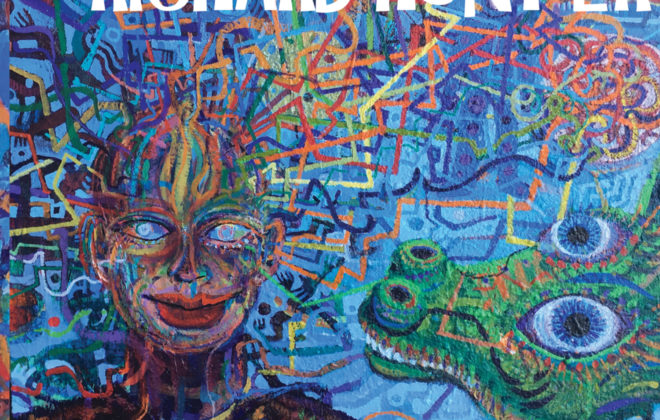

Richard – this is by far the most intelligent, thorough, and articulate source of information on the RPs! A rare treat, for this guitarist (that would be me) who’s interested in exploring new sounds (see http://www.orchestranaif.com), and has strong ties to acoustic, even classical sounds, as well as electronic effects.
Thanks for doing what you do!
My question — and I live in Vermont, where the in-stock merchandise in stores tends to be pretty thin — is how noisy is the RP-255? I mean, I’d like to use it during quiet moments of a composition, with some subtlety. As well as through an amp, with noisy drums.
But I really don’t want to hear hiss through my headphones (nor do my collaborators!)
Is the Digitech quiet?
Are there some settings that are much noisier than others?
Thanks a ton for considering a reply –
Joel
Hi Joel, the RP is a pretty quiet device overall. Some of the models, like the distortion models in particular, have more inherent noise than others (because the noise is part of the model, meaning that the modeled device had noise and the model is faithful to it). I find that the gate works very well in keeping noise to tolerable levels without introducing additional artifacts. I use the gate on practically everything now, even the reverb and delay-only patches. It takes care of any stray electrical noises as well as hiss. Start with a Gate setting of around 40, and play through the RP while you adjust the gate until the noise is inaudible. Should work. Regards, RH
Thanks a ton for getting back so quickly, Richard –
It sounds like you’re satisfied with the noise floor — even for recording. The gate respects your tones?
I’d probably be most interested in the RP’s reverbs, rotary, trems, wah, pitch-bend — if you think they really are “studio” quality.
I wouldn’t be buying an RPt for the amp sims, since I have a great-sounding, no-frills amp already (Tubemeister 5: no reverb, no trem; no effects loop…but relatively quiet).
Would the RP, you reckon, work at the tail-end of that amp’s RedBox DI, en route to a mixing board? I assume it’s something like a line level signal coming out of there….
Thanks so much again,
Joel
HI Joel,
The RP’s effects are plenty good enough. The rotary speaker is amazingly good. The vibratos are killer, as are the modulation FX in general. Anything associated with pitch is amazingly good. The delays sound great. The reverbs are very good–comparable to the ones in my Lexicon MPX100, which is pretty good indeed for a box that sits on the floor. In fact, I sold my Yamaha Magicstomp because the RP’s reverbs were good enough to make the Magicstomp redundant in my setup. The gate is very smooth. You can crank it up to the point where it damages the tone, but at realistic levels it works well and sounds fine.
The main issue I get with the FX is zipper noise when I assign the pedal to control something like vibrato depth or vibrato speed. There are workarounds, but there’s no getting around the fact that moving the pedal quickly with certain parameters creates digital distortion.
As to whether the RP is studio quality, sure. It sounds great, works reliably, and interfaces easily with everything in a studio. What’s not to like? Just be careful about the footpedal.
Hey, Richard – thanks yet again for a thoughtful, helpful response. I’ll be getting one soon, and will ship you any sounds that make it past the censor/editor.
cheers,
Joel
Hey, Richard – you really ought to take a commission from Digitech: my local music store just started stocking the RPs – and after more than an hour of fiddling and strumming and grinning, I brought home a’255. A fine tool! And thanks again for your thoughtful answers to my earlier questions.
The RP255 is dead quiet w/out the amp modeling/distortion modes. Pretty near perfect, in fact!
Next experiment: using the RP as a stand-alone reverb unit for recording vocals.
Since you’ve had a great deal of experience with playing a mic through these units — do you have any recommendations for how vocals might best be dialed in?
I tried putting a condenser mic through a small pre-amp (a single-channel Studio Projects model); running the RP in and out of the insert — and then into a Fostex recorder (trim turned to line level on the recorder; output switched to “mixer” on the RP).
My initial results were pretty muddy, even with everything turned “clean.”
Is this maybe an example of the RP being optimized for timbres other than the human voice?
I was just thinking: with Lexicon on board….
Any thoughts?
Joel
Hi Joel, I used to use the Digitech RP 250 as a vocal processor. It never really sounded great for that purpose. The TC-Helicon Voicelive Play I bought recently is several orders of magnitude better.
That said, a direct amp model with EQ to suit your voice and mic plus a plate reverb or delay would be a good place to start. If you have a compressor you like for vocals, I recommend that you use that rather than one of the RP’s compressor models, which are really aimed at guitars.
Thanks yet again, Richard – it’s somehow reassuring to know that the RP family has some limits!
And a relief to know I’m not the only one who has scratched his head (and shaken his head) at the question.
I’ve heard good things about the Helicon series; I’ve been eyeing the VoiceTone R-1 for ‘verbing vocals.
Cheers – Joel
I think that the best way for recording is to use RP as a audiointerface. This reduce amount fo AD/DA conversions.
Yes, indeed. That’s how I record with the RP–straight in via USB.
When you open up X Edit (the software from Digitech you can download to your PC that interfaces it with the RP) there is a spot on the bottom of the virtual RP that is on your screen. It says something like “audio mix”. (At least it does this with my RP 155.) When you click on it you get a couple more controls. One is a level out for the USB. I had to adjust mine up from the factory default to get good levels on my recording software.
Discovered you don’t need X Edit to adjust the USB out level. Just hit the edit button until the top row is selected. Then the third knob will control the USB level.