
Amp Modelers Really Do Sound Better Through Keyboard Amps
I jammed this weekend with my old friend guitarist Tom Gage. I brought about half of my rig: a Digitech RP500, iStomp running Swing Shift, and JamMan Stereo looper. I didn’t bring my Peavey KB2 keyboard amp because Tom had a Fender Deluxe Reverb available for my use, and I wanted to hear my rig coming through that amp. I’m glad I did, not because it sounded great, but because I know now that it doesn’t.
It doesn’t sound horrible most of the time either. In fact, when I play basic amped-blues sounds through it, it sounds very good. What makes it sound really horrible is a pitch shifter set to an octave down, which of course is one of my bread and butter sounds. When I use that effect, the speaker just craps out; it puts out noise, not a sound with clear definition in a wide range of frequencies. It gets worse if I use the iStomp to introduce additional parallel frequencies.
A keyboard amp takes an incoming signal and makes it louder without fundamentally altering the nature of the sound. A guitar amp does a lot of things to an incoming signal: it adds distortion, it compresses the signal, it adds some noise, and it makes it louder too. You want the keyboard amp when you’re working with an amp modeler. You set your sound up on the amp modeler exactly the way you like it, and the keyboard amp delivers it to the audience just like that, only louder.
Anyway, let there be no further room for doubt: don’t plug your amp modeler into a rock guitar amp unless there is no alternative. Stick with keyboard amps and PA systems. You’ll be glad you did.
Tags In
Related Posts
8 Comments
Leave a Reply
You must be logged in to post a comment.
WHAT’S NEW
Categories
- Audio/Video
- Blog
- Blue Future
- Digitech RP Tricks and Tips
- Discography, CDs, Projects, Info, Notes
- Featured Video
- For the Beginner
- Gallery
- Hunter's Effects
- Hunter's Music
- Huntersounds for Fender Mustang
- Meet the Pros
- More Video
- MPH: Maw/Preston/Hunter
- My Three Big Contributions
- Player's Resources
- Pro Tips & Techniques
- Recommended Artists & Recordings
- Recommended Gear
- Recorded Performances
- Reviews, Interviews, Testimonials
- The Lucky One
- Uncategorized
- Upcoming Performances
- Zoom G3 Tips and Tricks
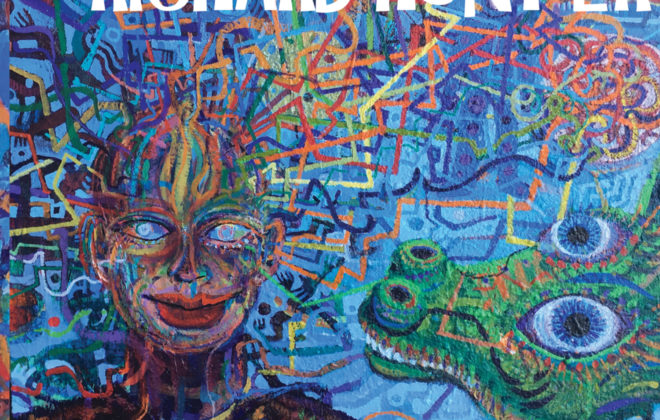
But if you are just using the modeler’s effects, i.e. no amp model selected, then you can use the guitar amp for tone/distortion. This at a fraction of the cost of a pedalboard full of stompbox effects….maybe you could include such a patch when the only option is a guitar amp.
Thanks
There can be interesting solutions in mixing amp modelers with real amps. E.g. Line6 allows to use two outputs, one with amp modeller (to Keyboard amp or direct to mixing desk), other without amp amodeller (to real amp), while all effects are goes to both outputs. Or even cooler to mix analog and digital. There some simple ways, like using DI box or Boss LS-2.
@Larry: You can make any of my patches do what you’re talking about simply by disabling the amp and cabinet modeling–what remains is the FX.
hi can i use the digitech straight into PA for harp effects
Yes. Run the audio output from the RP directly to an input on the PA. If the cable run is more than 50 feet, use a direct input (DI) box to extend the cable run without signal loss. If you’re using the 1/4″ audio outputs, using the left output alone will produce a mono signal output. If your RP has XLR outputs, and you want to use those, you MUST use both. There is NO mono XLR output, and using either one alone will produce a very distorted signal to the PA.
Richard, I love your music and website. Thanks for all you’ve done here. Could you please answer a few questions I have?
I’m currently playing rack harp thru pedals into an old tweed fender amp but I’d like to get louder without feedback. Can a player get noticeably louder with an amp simulator?
Digitech RP360 or Zoom G3? Because I have a dedicated Shure SM11 on my harp rack I’d like to set one of the amp-sim’s pedals as a kill switch to silence the harp mic. Is this possible?
Thanks again.
Hi Dan,
Yes, an amp simulator can get louder than a “real” amp, at least in my experience. You can tweak a simulator to eliminate feedback at all but insane volume levels.
For a “kill switch” to silence a mic, I’m not sure what I’d do. You can set up either the RP360 or the G3 in such a way that a single footpress will disable any amp modeling–both the 360 and the G3 have three footswitches, and you can set any of them to turn any of a patch’s setting on or off. That won’t mute the patch, but turning the amp off will certainly make it a lot quieter.
I think the easiest thing would be to set up a patch that’s basically got zero gain and volume on it, and go to that. Unfortunately, that can’t necessarily be done instantly if the null patch isn’t adjacent to the one you’re using.
UPDATE: I’m stupid. You can set the expression pedal to control volume, and use that to mute whatever mic is input to it. Easy.