
Gear Review: A Tale of Two Loopers
I’ve been using the Digitech JamMan Solo looper pedal for some time now. Last week Zzounds.com offered a B-stock JamMan Stereo looper for 2/3 of the normal retail price, and I picked one up while I had the chance. This review describes some of the differences between the two and a few reasons why the JamMan Stereo might be worth the approximately $100 extra that it costs on a normal day.
JamMan Stereo Looper
What they both do
Both JamMan loopers do a very nice job on the basic functions you expect from any looper. They record loops, they play them back, and they store recorded loops for future use. They both offer controls for loop playback volume, which is great when you’re playing over a pre-recorded loop (or one you just recorded), an example of which is my recent live recording of Bob Dylan’s It Takes a Lot to Laugh, It Takes a Train to Cry. They both offer simple drum machine-type rhythms for self-accompaniment with a separate volume control, which could be useful for some users (though I’m not interested, at least not now). They’re terrific tools for a variety of purposes, and they’re the best thing I’ve ever found for developing new grooves–the simplicity of operation, and the ability to layer sounds instantly, means that they never get in the way of the creative flow.
Both devices record loops at 16 bit 44.1 kHz resolution, which is the bare minimum for serious recording and works very well on stage. Both devices also include a slot for SDHC cards, which allows the user to augment the 35 minutes (and 99 slots) of built-in recording time for loops with up to several hours (and 99 slots) of additional loop time. This effectively means that you can record 99 backing tracks to an SD card, put the card in the JamMan, and use it for a playback device on the gig (with the option of recording additional layers over the track in performance, which is something you can’t do with your MP3 player).
Both devices can be connected to the computer via USB, and once connected can use Digitech’s JamManager software to store and retrieve loops to and from the computer, which gives the user basically infinite storage for a library of loops. JamManager will also import audio in either mp3 or WAV format and convert it to loops for the JamMan, which makes it pretty easy to use your favorite backing tracks with the device. Loops are stored in different formats for each of the JamMan devices, and one device can’t “read” loops for the other. This is a little bit of a drag, but the good news is that a single SD card can store loop setups for both the JamMan Solo and the JamMan stereo, so you can bring one card to the gig along with both devices and have a backup ready to go if you need it. The JamManager application is kind of clunky, as usual for Digitech software–these guys don’t yet seem to understand that they’re really in the software business–but it gets the job done and is a useful addition to the hardware.
What’s different
The JamMan Solo sells for about $200 new compared to $300 for the Stereo. It’s a much more compact device than the Stereo. It’s also operated with a single spring-loaded footswitch, which takes a good hard shove to trigger. (Brendan Power uses a Boss RC-2 looper, a device that’s very similar in terms of operations, and he removed the spring from his, which makes it easier to trigger the device by hand rather than foot.) The JamMan stereo has four metal toggle switches on its surface–loop up, loop down, loop stop, and loop play/record/erase–and these are much easier to operate than the single switch on the Solo. (An optional 3-button footswitch, the FSX3, which offers loop stop, up, and down–but not loop start/record, alas–is available for the Solo, and I recommend it strongly if you plan to use the Solo in performance. Without that footswitch, you can’t change loops with your foot, so if the Solo is on the floor you have to bend over to change the loop with your finger. Grrrr. The same footswitch performs an additional function on the JamMan Stereo: it allows you to instantly remove or re-insert the latest layer recorded, which is really nice in performance.)
JamMan Solo looper
The expanded array of switches on the Stereo is almost worth the difference in price by itself, because it makes the device MUCH easier and more precise to use for both recording and performance. In addition to the improved ease of operation, the Stereo offers a dedicated mic input with volume control, dedicated stereo inputs for an instrument (which can also be run in mono) with a separate volume control, and stereo outputs (which can also be run in mono). In effect, the JamMan stereo has a simple built-in mixer, which you’re likely to appreciate plenty when you’re running pre-recorded loops with mic and instrument inputs all at once.
Subjectively, even in mono mode the JamMan Stereo seems to produce a louder, clearer output than the JamMan Solo. Perhaps the A/D convertors in the Stereo are just a little bit better, or perhaps the volume pots in the Stereo are upgraded. Whatever the reason, I noticed the difference as soon as I plugged the Stereo JamMan in.
The Stereo also runs on the same power supply as the Digitech RP250/255/350/355, which the Solo does not. If you own one of the RPs, it’s nice to be able to use a single power supply for backup on both.
The Bottom Line: Like that JamMan Solo, LOVE that JamMan Stereo
The JamMan Solo is a well-built device with a solid, if minimal, set of features. It sounds good, it’s reliable, and the ability to combine it with an SD card for hours of additional loop and backing track storage puts it well ahead of anything else in the under-$200 range. The FSX3 footswitch adds $35-40 to the price, and at $235-240 for the combination you really have to ask whether you should go for the JamMan Stereo, which retails new at about $300, instead. The Stereo sounds just that much better, has features that make it more flexible and easier to use onstage, and has all the good features of the Solo and then some. The fact that it’s relatively difficult to find either of these devices used tells you something: the people who own them like them.
I was going to sell my Solo once I got the Stereo, but now I’m planning to hold onto it for a backup. My guess is that you won’t be disappointed with either one. If space onstage is really tight, you want to take out the spring and operate it by hand as Brendan Power does, or you just can’t afford the extra $60 for the Stereo, the Solo will work fine for you. If you can afford the extra money and you’ve got the space at your feet, get the Stereo.
If you liked that, you’ll like these:
the 21st century blues harmonica manifesto in sound
Get it on Amazon
Get it on iTunes
the rock harmonica masterpiece
Get it on Amazon
Get it on iTunes
Tags In
Related Posts
15 Comments
Leave a Reply
You must be logged in to post a comment.
WHAT’S NEW
Categories
- Audio/Video
- Blog
- Blue Future
- Digitech RP Tricks and Tips
- Discography, CDs, Projects, Info, Notes
- Featured Video
- For the Beginner
- Gallery
- Hunter's Effects
- Hunter's Music
- Huntersounds for Fender Mustang
- Meet the Pros
- More Video
- MPH: Maw/Preston/Hunter
- My Three Big Contributions
- Player's Resources
- Pro Tips & Techniques
- Recommended Artists & Recordings
- Recommended Gear
- Recorded Performances
- Reviews, Interviews, Testimonials
- The Lucky One
- Uncategorized
- Upcoming Performances
- Zoom G3 Tips and Tricks



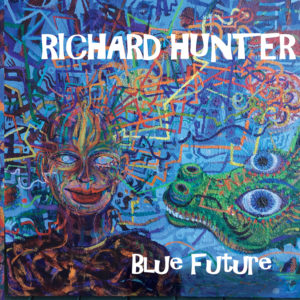


Hi , great to read your review in tale of two loopers.
I am seeking some advice, would be so grateful if you could tell me what equipment is best to buy for my situation. I have no experience whatsoever except a few singing lessons, but ……for my heart and soul feel strongly that I would love to practice, experiment and let creativity flow to bring some joy to my life…..and maybe eventually to others…..
So I would love to buy whats needed in this exciting world of looping…..how amazing is it.
The Jamman Stereo sounds great, of course there are other pieces of equipment to buy too, what is minimum necessary. I am willing to spend between $500 and $1000. My local music store has Digitech Jamman Stereo on sale for $399. Is that a good price?
They only have one in stock.
Look forward to your speedy reply.
Judy
Look forward to your speedy reply
Hi Hunter,
forgot to mention in email I just sent that I live in Noosa Qld Australia if that has any bearing on Where To Buy.
Judy
Hi Judy, I don’t know what options you have for brands and models in Noosa, so I’ll just talk about general recommendations.
$399 AUD = about $415 USD, which is pricey in US terms for a JamMan Stereo–most US stores sell it for about $300 USD. I would see whether you can save money by having a device shipped from the USA.
For $500-$1000 you can buy some very fancy loopers. Given that you’re a beginner, it’s probably a good idea to get a somewhat simpler looper to start with. Buying the most sophisticated device on the market for your first looper might be overwhelming. Therefore, I’d go with the JamMan Stereo to start with (and get the optional footpedal too). It’s got enough features to keep you busy for awhile, and it’s got the expandable memory so you don’t run out of loop time. (Remember that KT Tunstall used an Akai looper with only 20 seconds of loop time for her street performances, so even a little bit of loop time can be very useful!)
In future, if you decide that you absolutely must have the most sophisticated device available, the Roland RC-30 and RC-50 allow you to create and run different loops in parallel, which is a powerful feature that the Digitechs don’t have. The Roland devices also give you more options for generating a rhythm track out of the looper. I strongly recommend that you try these devices before you buy, because they are NOT as simple to operate as the JamMan, and you don’t want to get gear that discourages you from making music.
I hope this is useful. Good luck!
I’m a fan of the Digitech line. Looking forward to the JamMan Solo XT.
Being able to sync these together means that I’ve got gear going up for sale. Linking three or four units for live looping will make for a more solid show.
You gave a nice review on the units shown above, by the way. I have one of each as well as two of the older two-pedal JamMan units. The sound quality is better than the Boss units, and they’re just as useful. The only Boss units I find interesting are the RC-50 and RC-300.
Thanks for the great write-up.
Question: How does the Jamman dual pedal looper compare to the stereo model?
The stereo model is a dual pedal–what are you referring to? The JamMan Delay? Haven’t tried it…
With the JamMan Solo.. can i play the stored loops without always have to record another track over the playing one? Just record, tap to play loop, and then tap again to turn it off without recording everytime? really simple & basic looping..
Thanx 4 helping out..
Dan
Yes, you can play a stored loop anytime you feel like it, whether or not you record on top of it. You can store loops in the device for playback later too. You can also load loops (or even complete songs) in via computer and play on top of those.
Nice review Richard – personally, I chose the Boss RC-3 when I was in the market for a looper but I’ve also used my friend’s JamMan Solo and it’s AWESOME at what it does. My looper has drastically improved my skills – I highly recommend them to everyone that asks.
What I did was I scoured Amazon’s best seller list and really weighed the features as well as the pros and cons before plunking my cash down and deciding for myself.
http://amzn.to/16K5DXl
Whether it’s the Ditto, Boss, or DigiTech…they’re all solid loopers it’s all about what you need and what you do with them. Cheers!
Really useful review of the ‘Solo’ and the ‘Stereo’ – thank you very much for helping my decision making. Your reviews have been the most useful I’ve come across – cheers! H
I need to know if I can add a roland drum kit to my recoded songs. I’m thinking about roland model td4kp.
Hi Guys
I am an a capella singer and part time jammer of all other instruments
Firstly : Get a loop pedal – GET A LOOP PEDAL – GET A LOOP PEDAL. Its the best recreational learning item after your primary instrument.
I have 2 jam man stereo loopers, an rc300, ipad with loopy, a VE20 which has 20 seconds of looping and a delay pedal which has some looping ability too. I have a 16 channel recording desk, mac, pc blah de blah… Clearly I am an old employed guy and have money to experiment.
The jam man stereo is wonderful in that you have two channels – I often record the second loop on the other channel so I can seperate these out later in the mix. The Jam man doesn’t reduce the quality of particularly mic inut (The RC300 is really bad). Its really easy to use and you know exactly whats going to happen when you press what button. (Any looper with too few buttons this is a massive risk, especially when leaning on a button does something quite diffeent to a douvle click). Wish you could daisy the metronome on two jam man stereos, wish you had a foot pedal to save (there’s a very analogue false foot switch for sale to do this) . I wish you could drive the metronome from a midi device. I wish the file we’re at least dated. The jam man software is lousy but so is RC300 and getting stuff off the ipad (loopy) is a total pain (Apple..)
One thing to note is you can make loop 01 (2 channels) and save this (Call this session 1)…. then record another 2 parts and save this as 02 for example (Call this session 2). If you only want what was recorded in session 2 (The problem is that session 2 includes 1) then in your DAW you can use POLARITY.VST and out comes only session 2. I have found this very useful if you later want to add or subtract some o fthe essentially 4 track mix.
With all these gadgets the Jama Man stereo is still the one I turn to every day. I never use interna memory – only a 16GB SD card and this makes file transfer and storage to any PC or MAC a breeze. I have recorded over 800 songs and clips of all sorts of mixes using the Jam Man Stereo and the results are pretty good. Hans