
RP Tip #5: How to connect the RP to everything
Connecting the RP to other gear, like your amp and your mic, is really pretty simple. You don’t need a preamp between the mic and the RP; the RP is a preamp. You don’t need a direct box between your RP and the amp or mixer you connect it to, unless the cable run is more than 50 feet (20 meters), in which case you’d need a direct box whether an RP was involved or not.

Just plug your hi-z mic (or lo-z mic with lo-to-hi-z inline transformer on the cable) into your RP, then plug the RP outputs into your amp or mixer. If you use the XLR outputs on the RP350, 355, 500, or 1000, you need to use both.
WE REPEAT: IF YOU’RE GOING TO USE THE XLR OUTPUTS ON YOUR RP, YOU MUST USE BOTH! There is NO mono XLR output! Your RP will sound like hell if you try to use either of the XLR outputs by itself.
The stereo outs, either XLR or 1/4″, are very nice if you have a stereo PA and you really want to hear that rotary speaker turn, or hear the stereo chorus or flanging, or the ping pong delays flipping between speakers. If your PA or amp is mono (meaning you can’t pan the inputs to one side or another of the speakers), don’t bother with the stereo outputs on the RP. Just use the RP’s 1/4″ mono output (the one that’s labeled “Left/mono”).
Note: if your mixer, powered speaker, or PA system doesn’t accept 1/4″ inputs, you can provide a mono feed to it from the RP by running a 1/4″ mono output from the RP to a direct box, then running an XLR cable from the direct box to the mixer or PA.
HEY! READ THIS IF YOUR RP ISN’T MAKING A SOUND THROUGH THE PA!
The outputs you use on the RP MUST match the inputs you use on the amp/mixer/PA! If you use ONE 1/4″ output on the RP, IT MUST BE THE LEFT (MONO) OUTPUT! And if you plug that 1/4″ cable into a PA channel with two 1/4″ inputs, PLUG IT INTO THE ONE LABELED MONO (usually the LEFT input)!
In other words, MAKE SURE that, if you’re going mono, you’re plugging a mono output from the RP into a mono input on the PA. IF YOU GET THAT WRONG, YOU’RE GOING TO GET A VERY WEAK SOUND FROM THE RP WHEN YOU PLUG IT INTO THE PA! Don’t blame the RP for that if it happens–just make sure to read the labels on the PA inputs BEFORE you plug the RP in.
And since you’re here, check out the sounds we made with our Digitech RP500 and an Audix Fireball V mic on our new 21st century rock harp record “The Lucky One!”
If you liked that, you’ll like these:
the 21st century blues harmonica manifesto in sound
Get it on Amazon
Get it on iTunes
the rock harmonica masterpiece
Get it on Amazon
Get it on iTunes
Tags In
Related Posts
WHAT’S NEW
Categories
- Audio/Video
- Blog
- Blue Future
- Digitech RP Tricks and Tips
- Discography, CDs, Projects, Info, Notes
- Featured Video
- For the Beginner
- Gallery
- Hunter's Effects
- Hunter's Music
- Huntersounds for Fender Mustang
- Meet the Pros
- More Video
- MPH: Maw/Preston/Hunter
- My Three Big Contributions
- Player's Resources
- Pro Tips & Techniques
- Recommended Artists & Recordings
- Recommended Gear
- Recorded Performances
- Reviews, Interviews, Testimonials
- The Lucky One
- Uncategorized
- Upcoming Performances
- Zoom G3 Tips and Tricks
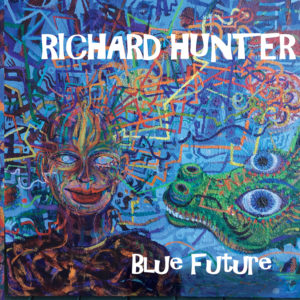


Hi Richard,
Do you always recommend a lo-hi transformer for all types of dynamic mics? I’ve got a RP155 and several lo-Z mics, but no hi-Z mics nor an impedance transformer. I’m wondering if you’ve A/B’ed the tone of, say, an SM-58 or XM8500 with and without a transformer? Just curious to know if I can get a really big tone improvement with the investment for a $12 transformer…
Cheers,
Isaac
You can use a lo-z mic without a transformer. The first patchset I designed for the RP200 was for a lo-z mic without transformer. However, patches designed for a hi-z mic (or a lo-z mic with transformer, functionally the same thing) will NOT sound the same with a lo-z mic. If you want to use a lo-z mic, you need to DRASTICALLY increase the gain settings–otherwise the mic will be barely audible. So yeah, if you’re using my patch set, which was designed for a hi-z mic, you will DEFINITELY hear an improvement with a lo-to-hi-z transformer.
Hi Richard
I can’t believe how much easier programming the RP355 is compared to my original RP200. WOW! and so easy to edit as well, drag and click ! Question: I see a statement about hooking into PA with the RP355 XLR’s, you say to use both (L&R) for a stereo PA board which makes sense, but you said that if the PA brd is mono use a 1/4 jack (hi imp) ??? Can’t you use just one XLR to the mono PA brd ? Just curious
Hi Geoff, the fact is that you cannot use a single XLR output from the RP355. It’s both or none. You can run a mono 1/4″ output, not so with the XLRs. If you look at the XLR outs, you will see that they’re labeled Left and Right, while the 1/4 outs are labeled Left (mono) and Right.
Don’t know why that particular design decision was made, but made it was.
RP350 –
1) when plugging into a keyboard amp – would you press the amp/mixer button on the RP to “mixer”?
2) when plugging into the AUX Line in – of a guitar amp, and not the regular instrument input, that would also need the same button set to “mixer”?
regards,
mark
1) Yes, for a PA or keyboard amp, set the button to MIXER.
2) For a guitar amp, I’d set the button to AMP, whether or not you’re using the AUX line in or the instrument input. But try both and see which you like better.
Hi Richard! I have my RP355 hooked up to my Macbook via USB cable. If I hook up two monitors via the XLR outs on the RP, will the monitors play all the sounds coming from the Macbook – or just guitar sounds coming from the RP? In other words, can the RP355 be used as an interface between Logic/Macbook and my monitors?
Thanks for any clarification!
Larry
Hi Larry, yes, the RP can be used as an interface between the Mac and the monitors. The RP is a stereo in/stereo out audio interface, so it will happily feed the sounds from your Mac to speakers. HOWEVER: the RP is NOT an amplifier. So if your monitors are passive (not self-powered), you need some kind of amp between the RP and the speakers.
Hope this answers the question.
Have you tried to take and use the RP like a direct box? Our Hamronica/ Keyboard player has a Roland KB350 with mulitple inputs. Wanted to use an RP that sends one side of the signal to FOH and the other to the KB amp for monitoring . He will use an amp model and occasional delay ( Mono ) and light reverb and maybe some of teh octave effects, etc. Obviously we’d have to stay away from most of teh modulation effects for phasing issues,.. I will try to do this with my RP 500 but wanted to know if its really low output or not. It shouldn’t be.
The RP500 is not low output, but you need to be careful which FX you use, as per your comments. Octave FX should work fine, but any kind of modulated effect (chorus, flange, rotary speaker, etc.) will sound weird, like you’re getting half the signal. You may have similar issues with reverb and delay.
A better solution might be to get a passive direct box with an XLR out and a 1/4″ out, which should cost less than $50. Send the RP 1/4″ out to the direct box, then send the direct box XLR out to FOH and the 1/4″ out to the keyboard amp.
Another solution is to send the 1/4″ out from the RP to the keyboard amp, and send the keyboard amp line out (I’m sure the KB350 has one) to FOH. I’ve done that with my Peavey KB2, and it worked fine.
Hi Richard!
I recently purchased a new mic; let’s say it’s an xlr mic, and is there any way I can use an XLR cable to plug for my mic to the RP355? Is it possible to record the mic using the XLR outputs? Thanks.
I use XLR mics with my RPs. The RP can only take a 1/4″ hi-impedance (hi-z) input, so at a minimum you need a convertor at the end of your XLR cable to convert the XLR plug to a 1/4″ male plug. If the mic is a low impedance (lo-z) mic, you need an inline lo-z to hi-z transformer, which will run you about $20.
You can record from the RP using the XLR outputs; just make sure to use both of them. You can only do stereo with the XLR outs, not mono.
Richard,
I have been running my RP355 through my guitar amp using the 1/4″ mono output but I wanted to try going through stereo amp & speakers instead. I thought it would work okay using the headphone output from the RP (since I get good signal from my phone’s music player that way) but it was a very weak signal and featured a steady hum. The other inputs on my stereo amp are RCAs — do I need to use those instead? From the XLR or from the 1/4″ outputs on the RP? Thanks.
Greg
Hi Greg, I’ve never tried running the RP directly to a home stereo–that’s what you’re talking about, right? In any case, yes, I’d use the RCA inputs on the stereo amp, and I’d run first from the 1/4″ outs on the RP. If that produces hum–which I doubt, but anything is possible–then use the XLR outs, which are balanced and therefore should have no hum.
OK, I’m probably a little confused. I see in the RP355 manual where you can output to some sort of speaker setup rather than a guitar amp. I wanted to try it since guitar amps tend to put their own flavor on things, I think. And I think I’ve also heard about guitarists who don’t even own amps anymore and just play through a multi-effects system and speakers. But maybe this is not the same as playing through stereo speakers? I realize this is not a guitar forum but I appreciate any thoughts. Thanks.
Greg
Hi Greg,
You’re right that guitar amps put their own flavor on things–that’s why I use a PA or a keyboard amp (which is essentially a self-contained PA) in my setup. So yes, playing through stereo speakers is cool. However, when a guitar player plays through “a multi-effects system and speakers” (to quote your message), the speakers they’re playing through are not home stereo speakers–they’re self-powered PA speakers, like a Mackie Thump or a Behringer B212D, designed for stage use.
I’ve used a Mackie self-powered PA speaker on occasion, and it works very well. I chose to get a Peavey KB2 keyboard amp because I wanted the built-in mixer that came with that amp (most self-powered PA speakers only have one input, and I needed at least two).
Is that helpful?
Yes, very helpful. Thanks!
Hi Richard
On advise from some friends in the US (I’m an Aussie) I purchased an RP155 with the intention to load it up with your harp patches. Currently I record using a Blue Yeti USB Condenser mic which is fabulous for vocals with a warm fat sound but unfortunately with the harp it goes the other way with thin shrill sounds. My aim is for clean warm tones. I get some slight improvement by using my small cube amp and my Fireball mic for the harp input (through the air to the Yeti) but it’s not ideal. I don’t wish to not use my Blue Yeti but I am unable to record 2 inputs into Audacity at one time. Also my first attemps at using the RP155 without harp patches didn’t result in improvements in what I heard from my dinky little amp. Will your harp patches give better tonal quality via the amp or do I need to record direct into Audacity?
Thanks David.
David,
Yes, my harp patches give better tonal quality. Out of the box the RP155 is not very harp friendly–that’s why I make patch sets for harp players.
For recording purposes the 155 is best used as a replacement for your small amp, not an additional piece in the chain. see this piece on my site:
https://www.hunterharp.com/rp-tip-16-three-ways-to-record-with-your-rp/
I recommend that you use the Fireball when recording harp, especially if you’re recording in an untreated room. You’ll get a better sound with a handheld Fireball than you will in most untreated rooms with the Yeti.
I use an Rp355 in church. I have a Xlr Y adaptor coming out of the pedal board and into a channel on the presonus mixer. Nearly every tone I choose has an airy, slight hissing sound after I play a note. It fades away right before the sound stops if you let the string ring until stopped. No other words to describe it. It doesn’t happen with headphones but through the pa it’s pretty noticeable and destroys the sound. Is this to be expected from a pedal board such as this or is there a way to clean up the sound??
Your problem is this: you’re not using the XLR outputs the way they’re supposed to be used. Use two discrete cables for the XLR outs, or don’t use the XLR outs–in other words, don’t use the Y adapter. If you want a single line from the pedal to the board, use the 1/4″ out.
I’ll try that. Thank you for the quick response!!
Hi, I would like to be able to record the true sound of my guitar amp using the rp355 as my USB interface. I’m thinking I would need to have the RP355 in the bypass mode, but I need help with how to run cables from guitar to amp and then amp through the 355. If it’s even done in that order.
Thanks!
First, the “true sound” of your guitar amp as the audience hears it includes a speaker cabinet, so maybe what you want to do is mic the amp’s speaker cabinet and run the mic to the RP355. I’d suggest a patch based on either the Direct amp and speaker models, or the GSP2101 Soft Tube Preamp with the direct speaker model. The Soft tube preamp model will add some color to the sound (which may not be what you want). You don’t need a preamp before the RP, but if the mic is a lo-z mic you will need an inline lo-z to hi-z transformer for the mic cable, which costs about $20. A good mic for this purpose would be a Shure SM57 or equivalent.
If you want to go direct with no mic, use the same approaches to the patch setup on the RP, or try bypass mode as you suggested above. Run a 1/4″ cable from the line out jack of your amp to the RP mono input. If your guitar amp has no line out jack, then you need to have a capable amp technician install a line out.
Even if the amp has a line out jack, check the amp schematic to see whether the line out comes before the amplifier stage or after it. Many line outs, and just about all FX loops, send the signal out AFTER the preamp stage, but BEFORE the amp stage. If you tap the signal there, you’re missing a big part of the “true sound” of the amp. You may like the sound, of course, but it’s still not the sound of your amp. If that’s the case, consider micing the speaker cabinet as described above, or have a post-amp section line out installed.
hi, i bought the rp155 to use with my trumpet. I am currently connecting my yamaha silent brass system to the rp155 and trying to get a clean sound (no cabinet or amp setting) so i can use the fx. But, the only time i can hear trumpet through the rp155 is when i use the gigitech metal cabinet or digitech solo. Why is this?
It’s possible that there’s a mismatch between the output from your brass system and the input to the RP. In particular, the RP wants to see a line level input; if the brass system puts out a mic-level signal, the RP ain’t gonna like it. This is why you have to use a lo-z to hi-z transformer on lo-z mics with the RP. Try putting a direct box between the brass system and the RP, and use the line output from the direct box. Or try an inexpensive preamp like the ART Tube MP, and see whether the RP likes that at the input.
Hi Richard,
I’m on the verge of buying your patch set for my RP 350. The question I have is that my mics are all bullet mics with vintage Shure CM elements, are these likely to be lo-z? (as you will realize I don’t know a lot about electronics!!)
Brian
Hi Brian, I don’t know offhand if your bullets are hi- or lo-Z. Does the mic cable have a 1/4″ plug on the end, or an XLR plug (with three pins)? If it has a 1/4″ plug, it’s probably a hi-z mic. (The bullets I’ve owned were all hi-z, as I recall.) Do you have to plug a transformer into the cable to get it to make a sound through your amp? If so, it’s a lo-z mic.
I would start with the assumption that the mic is hi-z and you can plug it straight into the RP (especially if it has a 1/4″ plug on the end). If that turns out not to be so, you’ll know right away–you’ll barely get a sound out of it. If it’s lo-z, just get an inline lo-z to hi-z transformer (about 20 dollars US) and you’ll be all set.
Again–if you’re just plugging your mic into an amp now and it works, it’s probably hi-z, and you’re set.
I am trying to use a drum/click track and record my guitar into Reaper from my RP350. I have the RP350 hooked to the computer via usb and the record is working. I was thinking of running my drum/click track into RP350 aux in and then I can monitor both the drum/click track and what I am playing using the headphone jack on the RP. my question is…will the drum/click track also be fed via usb to my computer? that would ruin the whole effort as I need the guitar on its own track!
I’m pretty sure that anything that goes to the Aux input will be recorded via USB. I might be wrong–check with Digitech. But a simple solution is to pre-record the click track into Reaper, then play along to the recorded click track. Doesn’t take long, and it will certainly work.
Thank you so much for helping!!!
I checked the RP350 manual and under Aux Input it says this,
“The signal from your MP3 or CD player is output through the left, right, and headphone outputs of the RP350.”
I was hoping that USB was left out of that sentence on purpose which would mean my plan should work. I guess I need to go buy a cable to test this.
——
My original plan was this,
-connect the RP350 to the computer using only USB
-connect the headphones to the RP350
-connect the guitar to the RP350
-play the click track on Reaper
-hear the click track in the headphones
-simultaneously play guitar
-hear the guitar in the headphones
-record the guitar in Reaper
But I have not been able to get this to work!
Should this work as I have described? I have read online some folks saying you cannot listen and record via USB at the same time using the RP350. And others say you can. But nowhere can I find any useful instructions from DigiTech or anywhere else.
Thanks again for any assistance you can provide! I really appreciate it!
Hi John,
You say: “I have read online some folks saying you cannot listen and record via USB at the same time using the RP350. And others say you can.”
Yes, you can listen and record via USB at the same time. But the RP will treat ANY input at any of its analog ins AS INPUT TO THE RECORDING. So like I said: pre-record the drum track. Then listen via the RP’s headphone jack, with the RP connected via USB, as you record along with the pre-recorded drums.
Thanks Richard!
As it turns out, the Aux Input does NOT get fed to the USB as input to the recording! Yay! So my new setup is this…
-RP350 connected to computer via USB
-guitar connected to RP350
-headphones connected to RP350
-iPod (for click track) connected to Aux Input on RP350
Now I can listen to my click track and my guitar on the headphones while recording only the guitar on the computer!
I’d love to have this so the click track was coming from the computer instead of having to use the iPod but this will work so I’m happy!
Cool Beans, brother. Thanks for following up on this.
hi richard,
i just bought an rp 355 on ebay and your patch set from you.
my objective was to get the smallest, easiest set-up for a jam situation where i would only be playing 2 or 3 tunes, and didnt want to bring in an amp. pretty much just plug in and play.
but I’m confused by your quick set up description where you use a looper and a small keyboard amp, or just using a zoom 3 to plug and play. should i have bought the zoom instead, or can i just plug my rp into my pa and get decent sound?
thanks,
richard
Hi Richard,
The keyboard amp in my setup is essentially a small, self-contained PA with a simple mixer. When a bigger PA is available, I use it. The looper is in the chain between the RP and the PA (or keyboard amp, either of which works fine) because that’s where I need it in order to create loops onstage. Otherwise, the looper has no effect on the sound. In other words, yes, you can run your RP straight to the PA with no problems. If the cable run from RP to PA is more than 50 feet, you need a direct box to prevent signal loss. Otherwise, plug it in and let it rip.
I have a digitech rp350 and i want to connect to a line 6 spider 210 (first gen) stereo guitar amp.
the amp has 2 x 10′ speakers and the only inputs are the foot paddle com port, guitar input,
and a stereo headphone jack. how would i connect my rp350 so that i can get stereo to my spider 210? can i use a y cable connected to my guitar input and run two cables to my left
mono and right on my digitech rp 350?
@ Jesse Centano: this is really a question about the Line 6 Spider, not the RP350. The RP350 has stereo outputs. The question is whether the guitar input on the Spider 210 is stereo. if it is, you could use a cable with a 1/4″ stereo plug at one end and two 1/4″ mono plugs at the other. If the guitar input on the Spider is mono, then I don’t see how you get stereo into the amp. Anyway, there’s not much point in putting a stereo input into a single amp, is there? The audience is going to hear it as mono no matter what you do on the inputs.
If I connect the rp 355 to my computer using the usb port and Audacity, will it record in stereo? will I get a left and a right channel to work with?
@ John Kay: yes and yes.
Hi Richard. 🙂
I’m a guitarist and I would like to connect the Digitech RP355 into an active speaker, the Db Technologies K70. The Speaker is obviously mono (it’s a single speaker), and in the back there is a TSR jack input (for which it’s a balanced input) connected in parallel with an XLR input. So, which cable should I buy to achieve the best result in terms of absence of hum and system efficiency? I understand that it’s not possible use only one XLR output from the Digitech multieffect, so I’m a little bit confused…
Thanks a lot for your help and ideas, and sorry form my bad english. 🙂
Fabio
Hi Fabio, you’ll probably get best results by running a single 1/4″ from the RP mono out to a direct box, then running an XLR line from the direct box to your speaker XLR input.
Next best is running a 1/4″ line from the RP mono out directly to the speaker 1/4″ in.
I’m looking to run my RP into a new mixer that does not have inserts on the channels but I do have several spare channels available and an aux send available. I’d like to be able to have a clean (essentially bypassed) signal from the RP go into one channel and the full signal chain including any RP cabs and effects going into a second channel – AT THE SAME TIME without having to switch to bypass. This way I can record the clean feed and the effects feed simultaneously giving me the most flexibility in the DAW later without having to record the same track twice. I have an RP1000 so lots of output options just not sure the best way to do this or if I even can without buying a separate DI box to split my signal before going to the RP.
Any ideas would be healthy appreciated. The mixer is a Harbinger lvl series 12 channel if that helps.
@Daniel: you can’t do what you’re trying to do from within the RP, because you can’t produce a clean signal and the full signal chain at once from a single RP. You’re going to have to split the signal from the mic before it gets to the RP, then take one side of the split signal to the board, and the other to the RP.
That for sure is how it works with anything but an RP1000. I may be wrong about this where the RP1000 is concerned–I haven’t worked with that box in a recording situation, so I’m not sure of all the I/O options. It’s possible that you could use the amp send on the RP1000 to put a clean signal to the board. Give it a try.
Hey Richard! I have a RP255 pedal and am interested in using it to record music on my computer. I have Acoustica Mixcraft 7 Home Studio. I plug in my pedal via the USB cable and mixcraft recognizes the pedal, but when I try to record, it does not record any sound. I can plug headphones into the pedal itself while it is connected to a computer and hear the sound then, but I cannot record any music on the computer. Any ideas? Thanks!
@Jacob: Okay, so you’re getting sound from the computer into the RP, but not the other way around. That means the USB connection from the RP to the computer is working. I can see a couple of possibilities:
1) Are you sure that whatever you’ve plugged into the RP’s input is actually producing a signal? Try feeding the instrument or mic output to an amp instead of the RP to make sure there’s no problem at the source. Try a different cable from the instrument or mic to see if that’s the problem.
2) Connect the RP to the computer and open the Xedit application. When you look at the 255 in Xedit, open the USB setup panel at the bottom center of the screen. Make sure that the RP’s USB output is set to something more than zero. Experiment with different settings until you get the right level for input to Mixcraft.
3) Make sure that Mixcraft is set up to use the RP for both input and output.
4) If you’re on a windows computer, open the Control Panel and make sure that the RP is set up as both input and output device.
5) if none of that works, contact Digitech tech support. They are the best, no lie.
Instead of running 2 seperate XLR cables out from RP500 to PA, Can I use a Dual XLR Female to XLR Male Y-Cable ? Will it sound the same ?
@stefano: it might sound the same. However, in effect you’re summing the XLRs to mono, so why not just use the mono 1/4″ out?
I really want to know if I can hook either a synthesizer or an iphone up to an old RP through its input. It’s really the only thing I can think of to give my sequencer adequate reverb.
@Max: yes, you can. Anything that can send a line signal through a 1/4″ cable can go through an RP. However, if you “old RP” is prior to the 150/250/350, I doubt you’re going to like the reverbs much. Get a 150 at the very least in order to get decent reverbs; get a 250 at least if you want to put reverb or delay level under footpedal control. You can use reverb and delay at the same time on any RP, and the delays are very good.